


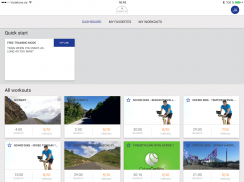
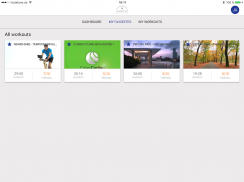



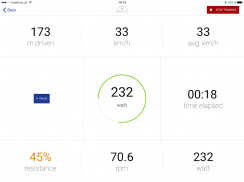


NOHrD Bike App

NOHrD Bike App चे वर्णन
Introducing the NOHrD Bike – an innovative indoor exercise bike with a solid wood frame. This stationary bike boasts a sleek and sturdy design and features a revolutionary planetary gear unit. Ideal for use in fitness centers or the home gym, enjoy the benefits of a cycle workout on the NOHrD Bike!
The NOHrD Bike app will transform your tablet into a highly efficient monitor during exercise, featuring all performance data in one screen. Thanks to high-accuracy Bluetooth transmission, users will be able to follow distance, watts, rpm – and more- at a glance.
In order to use the NOHrD Bike app, a www.my-nohrd.com user account must first be created.
Calibrating your tablet and the NOHrD Bike
Before using the Bike app, your tablet must be calibrated to the NOHrD Bike. Please open the Bike app and connect to the bike. In “Free Training” -mode, hold your finger on the top left screen field for approx. 2 seconds. A window will open with 2 positions.
Slide the resistance control to the lowest possible level and proceed by adjusting the level using the arrows under “Low resistance value”, so that the resistance is at 0%. The same applies to the highest resistance: slide the resistance control to the highest possible level and adjust the level, using the arrows, under “High resistance value”, so that the resistance is at 100%. Your NOHrD Bike and tablet are now calibrated to each other.























